Scroll through the lesson and click on notation/video/audio links to load the interactive players.
Please subscribe to get full access to all lessons for only $7.95/month PLUS 1 week free trial.

Riff Interactive lessons are
LESS expensive and
MORE interactive than alternatives!
More Info
|
|

In The Style of The Edge (U2) - part 3
Lesson Sample
Lyle: In this lesson you'll work with 4 basic
chords, different rhythm ideas and fx settings, all in the style of The
Edge. Here's the jam track
you'll use for this lesson:
Looping Sound Clip 1
digggiya: Cool
sounding
effects in that riff!
Lyle: Yes, Edge is real big on effects, I'll
get to that in a few minutes. This jam track is made up of 4 basic
chords - E - C - A - D. The Edge uses many ways to
play rhythm guitar over a simple chord progression like
this. I'd like to show you a few
examples. Here's just the "power chords" for these
4 chords:
Monte: The
lesson sample sounds great, what pre-amp you using teach?
Lyle: I use a Rocktron Voodu Valve direct into
my pc.
Voodu Valve
rack

Lyle: Try playing these power chords along
with the jam track.
Lyle: Now you'll add what's called an eighth
note rhythm with these chords and then follow the drum accents on every other
measure:
ex. 2 - power chord rhythm
Lyle: For these rhythm examples, try using a
straight ahead tone, no fx. This will help make your rhythm sound
tighter.
larry:
What's a straight ahead tone? A clean
tone?
Lyle:
Clean or distortion, just don't add fx.
Lyle: In this next example you'll still be
playing power chords, but the 1st and 2nd strings will remain open and
"drone".
ex. 3 -
power chords with open strings
Lyle: You now have 3 different ways to
play this chord progression. Having options like this helps give you
a big and fuller sound. Here's an example using open
chords:
Lyle:
Now add a little extra to those chords by hitting the drum accents again like in
this tab:
ex. 5 - open chord rhythms
Lyle: The Edge uses digital delays on many of
his guitar parts. A delay effect can give a simple riff a
bigger sound, almost like two guitars at once. It's important to set the delay timing
to the right speed and match the tempo of the song. I've had many people asking me how to
set their delay times to match the tempo of the song. First, you need to know the tempo or
beats per minute of the song. You can use a metronome and set it to
click real close to the beat of the
song.
panik: How
does The Edge do it in live? I'm
impressed.
Lyle: He has pre-sets in his rack of digital
fx and then controlled on and off via footswitches.
Lyle: Here's the formula for figuring out the
delay times:
delay
times chart
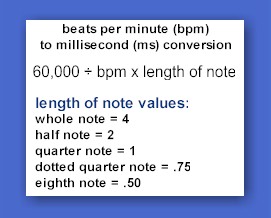
panik: Could you give us an example of how to use the
conversion chart?
Lyle: Let me give you the tempo or bpm of the
jam track: 142bpm
Teacher: Can anyone tell me what the delay
setting in milliseconds would be if I wanted a quarter note
delay?
Monte:
250ms?
panik:
42ms?
skud: i got
52ms?
panik:
422ms?
larry:
422.5?
Tula: 422.535211?
Lyle: panik, larry and Tula got
it! 422.5 mls is the exact
setting.
Lyle: We took 60,000 divided
by 142bpm X 1 =
422.5ms
Lyle: Now set your delays to that setting if
you have one and give it a few repeats. Here's a video clip so you can hear the
delay:
delay sound
example
skud: Are
footpedals all right for a cheap beginner who doesn't have one
yet?
Lyle:
Yes skud.
Lyle: This next example uses the delay setting
to fatten up the sound. You'll be playing just the 1st and 2nd
strings in this riff. The 2nd string follows each chord by
playing a 5th above the chord.
ex. 6 - 5th
above root
Lyle:
Don't worry if you don't understand what that means, just learn the
riff! If the 1st chord is E, count up the E
maj scale and find the "5th degree". =
B.
Lyle: The video clip shows me playing the riff
with the jam track using 8th note rhythms and following the drum accents
again. The tab file just shows you "where" to
play. Here's a variation of this
Lyle:
Listen and watch the video clip and you'll notice the rhythm being
used.
ex. 7 - 5th
above root and roots
Lyle: Can you hear the difference in the tone
in the video? The delay fattens it up. Here's another example using this single
string melody technique:
ex. 8 -
climbing melody
skud: I like
that little rhythm - dat, dat, that matches the
drums!
Lyle: Yes skud, try to match that drum accent
with all of these examples in the
lesson. You'll see and hear me doing that in the
video clips.
Lyle: Mess around with all of these examples.
Try them with clean tone or an acoustic! An acoustic 12 string would be awesome
on any of these riffs!
larry: Does it help or hinder to use a
compressor?
Lyle: I sometimes like them with clean
settings, but I don't think you need them with
distortion.
panik:
Besides tinkering around, what is a good way to learn about how to tweak effects
and tone, do you know of any resources?
Lyle:
My suggestion is to limit yourself so
you don't use too many fx at first, listen and read about what your favorite
guitar players use and then try to emulate their sound with the tools you
have. Standard stuff to have is a wha wha, distortion, chorus, delay, and
reverb.
Lyle:
That’s all for this lesson. If you would like further study on this topic or any
other topic, email me at Lyle@theguitar.net
for info on how you can get your own customized guitar lessons like this using
Riff Interactive technology. Your private lessons can be downloaded to your pc
for anytime, anywhere study. Thanks and see you at the next lesson. - Lyle
|
<< load notation from left
|
|
<< load audio from left
|
<< load audio from left
|